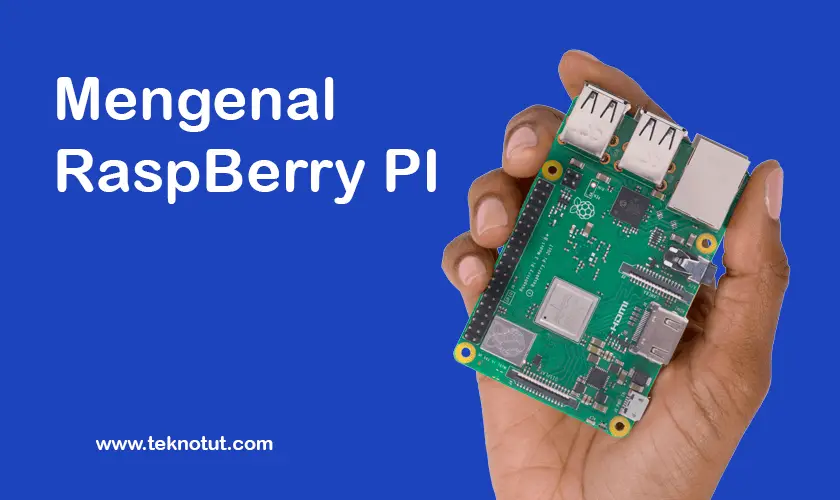
Raspberry Pi is one type of single board computer the size of a credit card that was developed in the UK. The Raspberry Pi is introduced by a foundation known as the Raspberry Pi Foundation. It is called a single board because all components needed by a computer such as a processor, memory, and others are in one single board. Raspberry PI was developed with the SOC technique (System on Chip) so that the size becomes smaller and compact.
What is the Raspberry Pi?
The Raspberry Pi can be directly connected to a monitor with an HDMI port. Complete with input devices such as a keyboard, mouse, microphone, and camera that can be connected directly using a USB (Universal Serial Bus) device. Initially, the Raspberry Pi was made for educational purposes. With computers that are small, compact and inexpensive, schools are expected to be able to buy them for educational materials. In Raspberry Pi which has been installed Raspbian OS which is a derivative of Debian, it can directly run programs such as Scratch and Python.
Over time, many small, compact and inexpensive Raspberry Pi have used for IoT (Internet of Things) applications or other smart computer applications. Raspberry Pi is Open Source, anyone can develop or recreate Raspberry Pi for free. Schematic images of the RaspBerry Pi board are published freely.
The Raspberry Pi was developed using the RISC (Reduced Instruction Set Computer) method which will save more power.
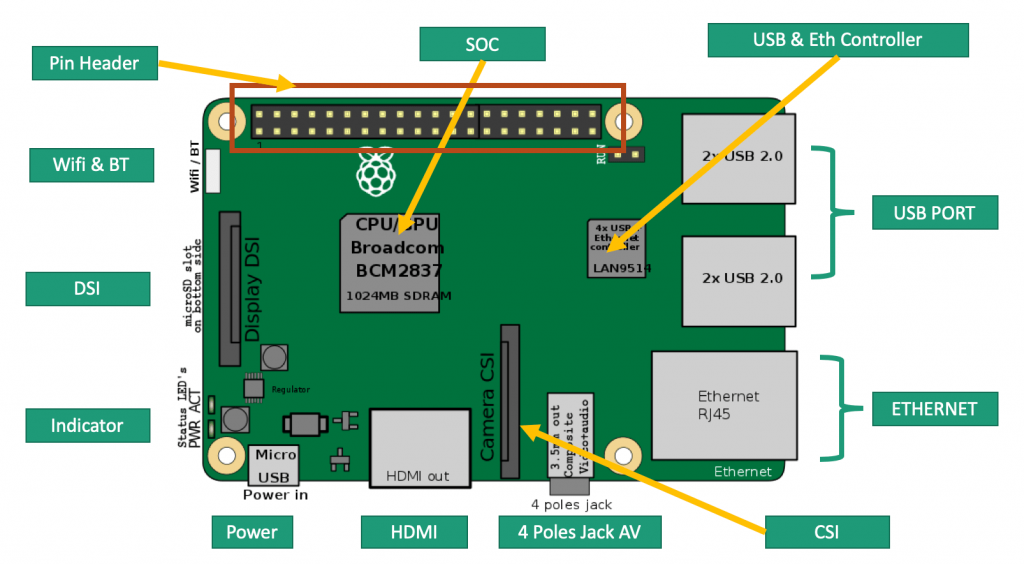
What the Raspberry Pi can do?
As per the original purpose of the Raspberry Pi, this tool was designed to match ordinary computers in a small and compact form. Raspberry Pi can be installed as an Operating System on a normal PC. The official application is named Raspbian, which is a derivative of Debian Linux.
But in reality, Raspberry PI can be installed with various Operating Systems like Ubuntu Mate, and now even Windows also provides a special OS for Raspberry Pi which is known as Windows IoT. So in general, the Raspberry Pi can be used as a Mini PC, of course with limited resources.
Raspberry PI is also equipped with an Input-Output pin. In other words, the Raspberry Pi can be connected with other equipment such as sensors, drives, and other electronic equipment. If you have used an Arduino board, of course, you are familiar with these input and output pins. All pins can be controlled directly with python language that is already integrated into the Raspbian Operating System.
Well, because the Raspberry Pi approach is more on computers, here are a few that can be done by Raspberry Pi.
NAS Server
Raspberry PI type B model B+ has 4 USB ports. If you install Linux OS like Ubuntu Mate for example. You can install the NFS server (Network File System) which can be used for remote personal data storage. With this personal NFS, you can save all your data using only Wifi or LAN. In the next article, we will experiment with this NFS data storage.
Web Server
Imagine that with a server the size of a credit card, you can have your own web server installed on a web server application like nginx or Apache. Besides that, you can also install a DBMS such as MySQL or MariaDB. Furthermore, you can even install WordPress or other CMS that supports PHP. In the next article, we will conduct an experiment on installing a complete Web Server on a Raspberry Pi device.
Multimedia Center
One of the Official Operating Systems displayed on the Raspberry Pi Download website is OSMC (Open Source Media Center). OSMC is an operating system that has been integrated with KODI. So if you install OSMC, you can already have your own Smart TV that can play movies, music or TV broadcasts. OSMC is open source, you are free to modify all OSMC displays to your liking.
IoT and Robotic devices
Because the Raspberry Pi is integrated with GPIO (General Pin Input Output). The Raspberry Pi can be connected with other electronic devices such as sensors and drives. There have been many Raspberry Pi projects in the form of IoT such as making Smart Home, or data mining applications. In the next article, we will try to make an IoT device that you can develop.
Other Uses
And there is much more than the Raspberry Pi can do. Because the Raspberry Pi is a mini computer device that is integrated with GPIO. We can create without limits with this tool. The ability to install the Operating System will simplify and speed up the creation of other IoT devices. It remains our creativity to what extent can develop it.
Raspberry PI models
Raspberry PI is consistently developed in two models, namely model A and Model B. These models are developed with several Revised versions so that models such as A + and B + are born. Lately, the Raspberry Pi has released a new model that is special for IoT devices called Raspberry PI Zero. The Raspberry Pi Zero is also developed with the W and WH types, and the difference is only the Wifi and Bluetooth features, and the pins that have been soldered.
Here are some models of raspberry Pi;
| MODEL | Release | SOC | GPU | RAM | Wireless |
| Raspberry Pi B | 15 Feb 2012 | Broadcom BCM2835 - ARM1176JZF-S 1 Core, 700Mhz | VideoCore IV 1080p@30 | 512 MB | NO |
| Raspberry Pi A+ | 10 Nov 2014 | Broadcom BCM2835 - ARM1176JZF-S 1 Core, 700Mhz | VideoCore IV | 256 MB | NO |
| Raspberry Pi 2 | 1 Feb 2015 | Broadcom BCM2836 - Cortex-A7, 4 Core, 900 MHz | VideoCore IV | 1 GB | NO |
| Raspberry Pi Zero | 30 Nov 2015 | Broadcom BCM2835 - ARM1176JZF-S 1 Core, 1 Ghz | VideoCore IV | 512 MB | NO |
| Raspberry Pi 3 | 29 Feb 2016 | Broadcom BCM2837-Cortex-A53 64-bit - 4 Core - 1.2Ghz | VideoCore IV 1080p@30 | 1 GB DDR2 | 802.11n, 4.1 LE |
| Raspberry Pi Zero W | 28 Feb 2017 | Broadcom BCM2835 - ARM1176JZF-S 1 Core, 1 Ghz | VideoCore IV | 512 MB | 802.11n, 4.1 LE |
| Raspberry Pi 3 B+ | 14 Maret 2018 | Broadcom BCM2837-Cortex-A53 64-bit - 4 Core - 1.4Ghz | VideoCore IV | 1 GB DDR2 | 2.4GHz dan 5GHz 802.11 b/g/n/ac, 4.2, BLE |
| Raspberry Pi 3 Model A+ | 15 Nov 2018 | Broadcom BCM2837-Cortex-A53 64-bit - 4 Core - 1.4Ghz | VideoCore IV | 512 MB DDR 2 | 2.4GHz dan 5GHz 802.11 b/g/n/ac, 4.2, BLE |
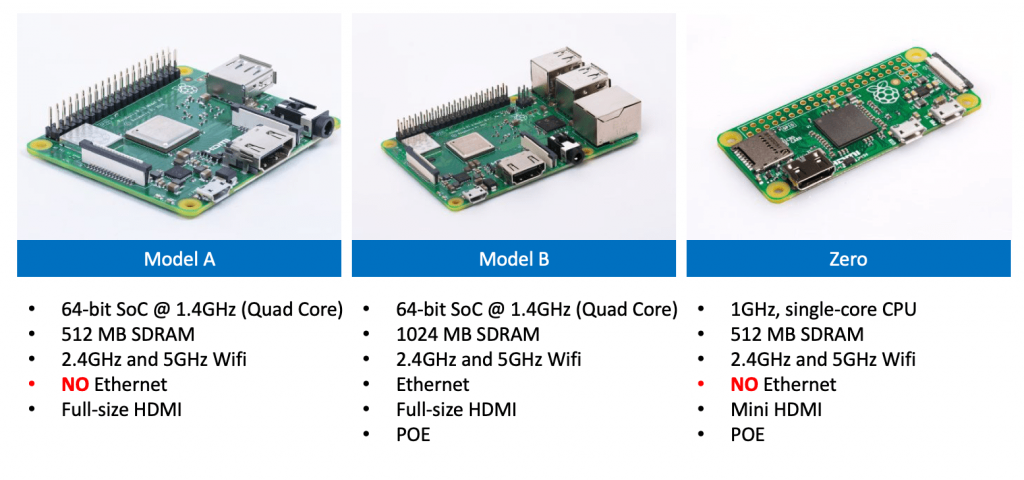
Example of a Raspberry Pi image
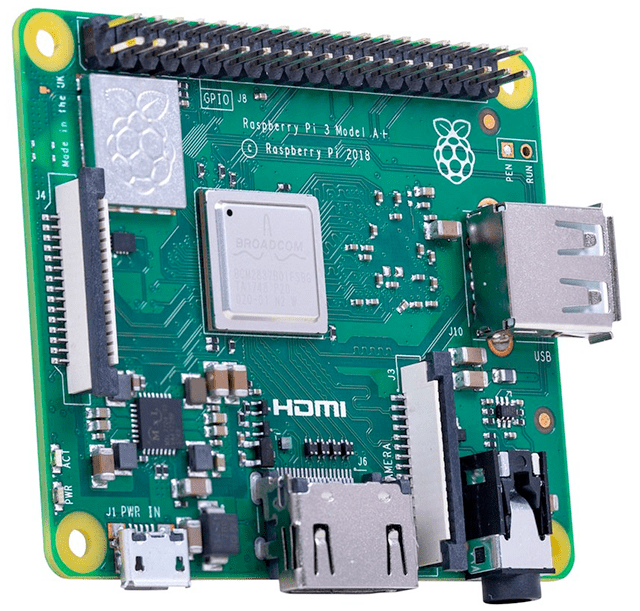
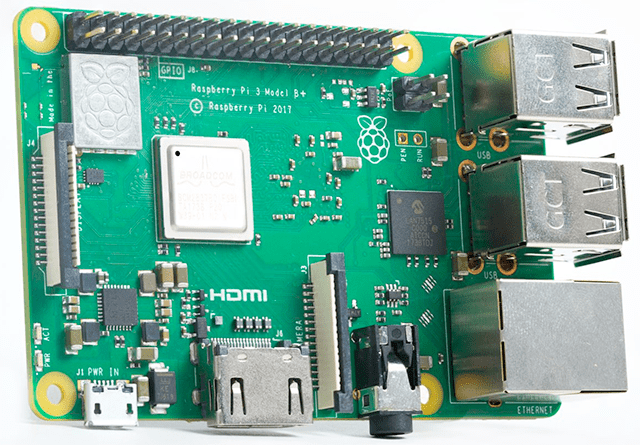
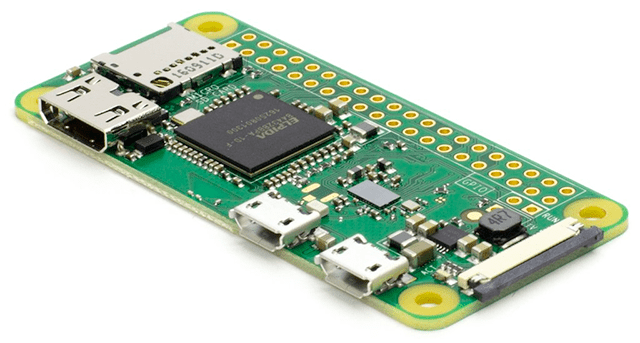
Differences between Raspberry Pi and Arduino
Even though Arduino and Raspberry Pi were developed with SOC (System On Chip) technology, both of them have quite a big difference. Arduino cannot be installed by an Operating System like Linux or other, because Arduino is equipped with its own Bootloader.
The programming technique is different. Arduino is programmed through the Arduino IDE (Integrated Development Environment) which is an integrated device including the compile program feature. The Arduino program is uploaded directly to the Board. While the Raspberry Pi, programming can be directly on the device without the need for special software. Raspberry Pi programming can use SSH Tunnel, usually if in Windows using the Putty application.
There are advantages and disadvantages for each tool. If on the Arduino, when the power supply is broken and connected, the boot is very fast, the program can be immediately executed when the device is on. Unlike the Raspberry, when it turns on it takes time to boot. But the Raspberry Pi is richer in the application, you can easily create a web client, or web server to connect to IoT applications.
Conclusion
So, What is Raspberry Pi?. Raspberry Pi is a very compact tool. Its use is not too difficult, especially if you have mastered the basics of Linux. GPIO programming is very easy because the library provided is quite complete. With this article, it is hoped that you can understand what is Raspberry Pi, its uses and the differences with Arduino.





